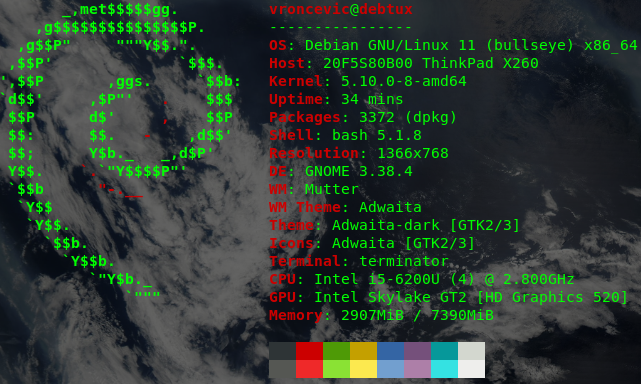mybackup¶
mybackup is shell tool for controlling/operating MySQL server backup.
Developed in bash code: 100%.
The README is used to introduce the tool and provide instructions on how to install the tool, any machine dependencies it may have and any other information that should be provided before the tool is installed.
Installation¶
Navigate to release page download and extract release archive.
To install mybackup type the following
tar xvzf mybackup-x.y.tar.gz
cd mybackup-x.y
cp -R ~/sh_tool/bin/ /root/scripts/mybackup/ver.x.y/
cp -R ~/sh_tool/conf/ /root/scripts/mybackup/ver.x.y/
cp -R ~/sh_tool/log/ /root/scripts/mybackup/ver.x.y/
Or You can use Docker to create image/container.
Dependencies¶
mybackup requires next modules and libraries
Shell tool structure¶
mybackup is based on MOP.
Shell tool structure
sh_tool/
├── bin/
│ ├── backup.sh
│ ├── center.sh
│ ├── display_logo.sh
│ └── mybackup.sh
├── conf/
│ ├── mybackup.cfg
│ ├── mybackup.logo
│ └── mybackup_util.cfg
└── log/
└── mybackup.log
Copyright and licence¶
Copyright (C) 2016 - 2024 by vroncevic.github.io/mybackup
mybackup is free software; you can redistribute it and/or modify it under the same terms as Bash itself, either Bash version 4.2.47 or, at your option, any later version of Bash 4 you may have available.
Lets help and support FSF.